EDIT: meanwhile the surfing with Firefox 23 is working again. The error has been resolved by our developers by using a workaround.
The new version of the Mozilla Firefox webbrowser contains a security feature, which disallows using the eBesucher surfbar. We are working on resolving this issue in the long run, but as for now, you will have to manually modify your browser settings in order to continue using the surfbar. Below you will find a brief guide on how to modify the firefox settings in a few easy steps:
1. Enter about:config in the Mozilla Firefox address bar
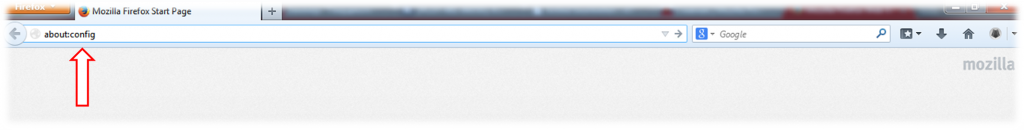 2. In the following window, press the I’ll be careful, I promise -button:
2. In the following window, press the I’ll be careful, I promise -button:
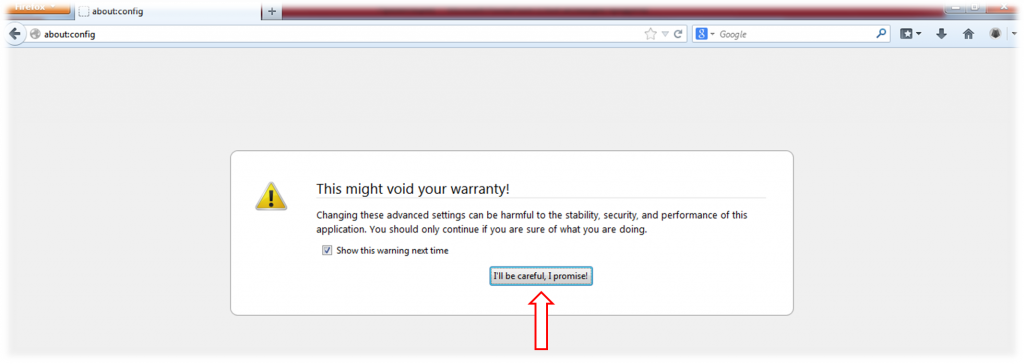 3. Next to the search field at the top, write mixed and press the enter -button.
3. Next to the search field at the top, write mixed and press the enter -button.
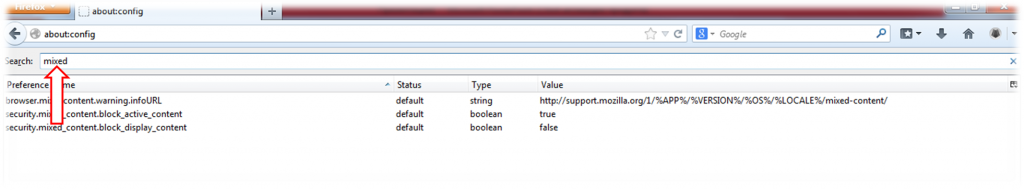 4. Choose the security.mixed_content.block_active_content setting and click on it with the right mouse button, a small context-menu will appear, click on Toggle in order to modify the default setting from ‘true’ to ‘false’:
4. Choose the security.mixed_content.block_active_content setting and click on it with the right mouse button, a small context-menu will appear, click on Toggle in order to modify the default setting from ‘true’ to ‘false’:
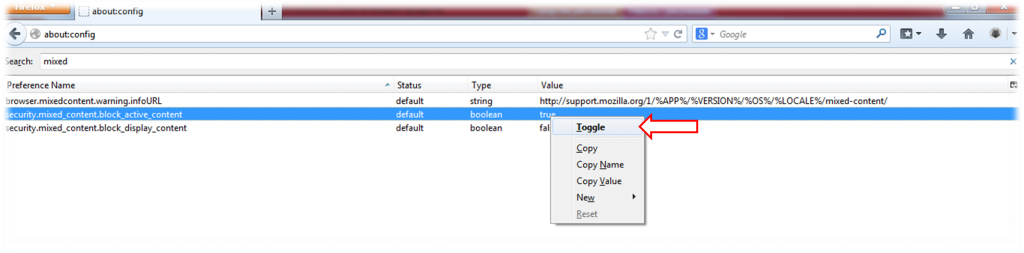 5. You can continue using the surfbar once the value has been switched from ‘true’ to ‘false’.
5. You can continue using the surfbar once the value has been switched from ‘true’ to ‘false’.
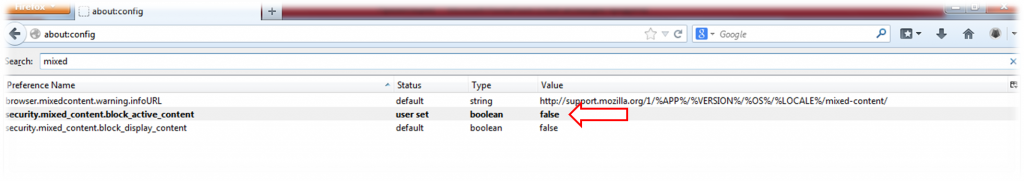

2 Comments
Ist der Fehler mittlerweile behoben?
ALternativ kann eine ältere Firefox Version als Portable Version gedownloaded (Firefox Portable) werden. nachteil: Es kann immer nur eine Firefox Version “laufen”.