The following recommendation goes out to all those who wish to earn more bonus points: Share your surfbar or individual surflink with friends and acquaintances! Keep in mind: ever since we have released the multi-device feature, the surfbar can be used an infinite number of times, provided that each user possess a public and unique IPv4 address. All of the bonus points that have been earned this way will be credited to your account!
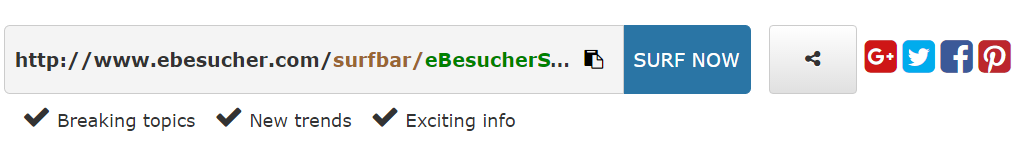
In order to recommend the surfbar to a friend or an acquaintance, a surflink can be shared easily via a social network such as Facebook, Twitter or Google Plus. In this regard, we have released a new feature which makes sharing surflinks on social networks even more convenient.
This is how it works
Enter the members area and go to Traffic Exchange > Surflinks. Here, choose the surflink that you wish to share with your friends. The following website will display the link along with the following buttons to you social network:
![]() Google Plus,
Google Plus, ![]() Twitter,
Twitter, ![]() Facebook,
Facebook, ![]() Pinterest
Pinterest
By clicking on a button, a browser window to the respective social network will open. You may be asked to log into your social network account, please do so. The surflink is automatically displayed and you are able to describe eBesucher in a few words. Example:
– “Discover new websites and support me in collecting bonus points!”
– “Find out about new stuff on the internet – with eBesucher.com!”
– “Discover the diversity of the online world. and support me by collecting bonus points!”
Last but not least, you have to publish the post. When your friends or acquaintances access it, they will be directly directed into the surfbar and you will earn bonus points for the websites that they visit. Of course, the post can be shared repeatedly and on different social networks.
Payout
Since many of you have raised this question: There is no limit regarding the maximum amount of bonus points that are eligible for a payout. You and your friends can visit as many websites as you want and turn the points into real money, once your balance amounts to 2 Euro. You can request a payout in the members area, see Points > Payout.

0 Comments