We have developed a new feature for the surfbar: the visitor session. It allows an advertiser to optimize their advertising campaigns for web analytics tools and visitor counters such as Google Analytics or Piwik.
First off, it should be noted that when it comes to analyzing the activity of a website, visitor counters often measure a short session duration and a high bounce rate for all visitors that have been acquired through an advertising campaign (e.g. popup, surfbar, iframe). In the following, we explain you the reasons for this and tell you how you can optimize these measurements.
Terminology
In the beginning, we will explain some of the fundamental concepts which are essential for a successful acquisition as well as the measurement of new visitors. Later on, we will clarify a widespread fallacy and explain the difference between the time of visit and the session duration.
The Time of Visit
The time of visit is a value that an advertiser has to determine in the eBesucher members area. Doing so allows him to define the amount of time that his website should be displayed to a surfbar user. We recommend to set the time of visit to at least 30 seconds, as this will allow the surfbar user to fully perceive the advertised website, without having to pause the surfbar.
The Session Duration
In order to analyze a visitors online activities, common web analytics tools work with so-called sessions and rely on the term of the session duration. The following is a definition of Google Analytics:
“A session is a group of interactions that take place on your website within a given time frame.“
For each visitor that accesses a website, the visitor counter opens a session. This is independent of the amount of time that a visitor spends on the website and whether he returns. In order to receive a positive integer for the session duration, the visitor has to access the website at twice or more often within a particular time frame. In Google Analytics, this time frame amounts to 30 minutes. The session duration is 0 seconds if a visitor does not return and does only access the website once. In order to measure a session duration that is greater than 0, the following requirements have to be met:
- the visitor has to access the website at least twice.
- the impressions have to take place within a particular time frame (a session).
The Bounce Rate
Web analytics tools like Piwik work with another indicator whose relevance relies on the measurement of a session. The so-called bounce rate is determined by the number of visitors who only access a website once within a session. Google Analytics defines the bounce rate as follows:
“Bounce Rate is the percentage of single-page sessions (i.e. sessions in which the person left your site from the entrance page without interacting with the page).”
The widespread logic of analyzing and thus improving website traffic consists in attracting new visitors who perform multiple page views. Therefore, a high average bounce rate implies that the acquisition of visitors can be further optimized.
Differences Between Web Counters And eBesucher
Time of Visit vs. Session Duration
A fundamental difference in methodology exists between the terms time of visit and session duration, which is why many advertisers are subject to a fallacy. Both terms refer to two values, which may be similar but not comparable. The time of visit simply refers to the amount of time that a visitor remains on a website and does not take into account any subsequent impressions. On the other hand, the session duration refers to the act, during which a visitor performs multiple impressions on a website. To conclude: web analytics tools are using sessions and thus do not intend to determine the visitors time of visit.
It remains to be noted that our advertisers have expressed the wish to be able to optimize the value of the session duration and the bounce rate. Until now, for every visitor that has originated from the surfbar, a high bounce rate as well as a low average session duration has been measured. This phenomenon always occurs when the advertisers applies the IP-suspension, provided that the time frame of the IP-suspension is greater than the time frame of the session. The IP-suspension allows an advertiser to promote his advertising campaign exclusively, which prevents the visitor from performing follow-up visits.
Why The Visitor Tracking of External Web Counters is Inadequate
From our point of view, the analysis of the visitor flow by external web counters like Piwik or Analytics is not convincing, as it does not pay respect to visitors that do not trigger any follow-up impressions. If you consider that SEO-optimized websites nowadays often provide all infos on a particular subject directly, it becomes clear that they do not require the visitor to click any further. The visitor simply does not have any incentive to look for more infos, as he usually finds them directly. It is an implicit fact that in an online world that is growing rapidly and at a tremendous pace, the steps to information become shorter. Requiring multiple pageviews in order to get a positive value for a session duration does not seem to be an appropriate way of analyzing internet traffic. The session duration as well as the bounce rate are thus two questionable elements of web analytics.
Event Tracking
In order to analyze the visitor flow in detail and regardless of individual page views, webmaster can set up so-called Event Tracking codes. This allows to track individual actions such as downloads or clicks on videos and ads. The advantage of a web tracking code is obvious: it allows the webmaster to measure the activity of a non-returning visitor who does only perform a single page view and thus does not create a positive session duration.
The Visitor Session
The visitor session allows an advertiser to ensure that all of the sessions of the visitors that originate from eBesucher, consist of more than one website access. Using the visitor session thus allows external web counters to measure a positive session duration as well as a low bounce rate. Advertisers can promote a website, a feed or an advertising campaign that consists of up to 50 different subpages, which will be displayed up to 5 times in consecutive order to the same surfbar user.
Example
Consumption Rate: 100 impressions per hour
Impressions: 2 consecutive impressions
Time of visit: 30 seconds
Applying these settings will have the following effect: the advertising campaign will be displayed in 50 different surfbars with 2 consecutive impressions. Since the time of visit defines that 30 seconds lie between the first and the last access of each impression, this specifies the session duration. Reminder: the session duration thus does not make reference to the actual time of visit (2 x 30 seconds = 60 seconds), but rather defines the value that external web counters regard as a session duration. Applying the visitor session will allow the external web counter to measure a very low bounce rate as well as a positive average session duration.
Miscellaneous
Since a visitor session requires to advertise the advertising campaign consecutively and not in parallel order, the format of display has to be set to Entire page.
The visitor session is available to all Premium and Premium Plus members.

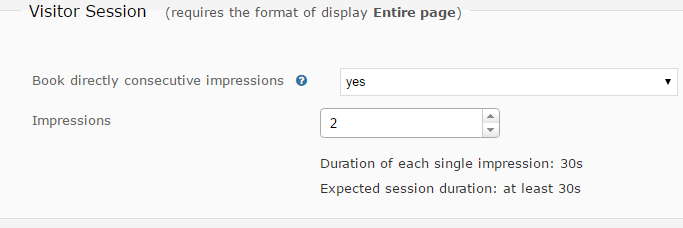
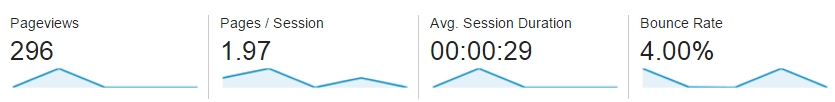
0 Comments